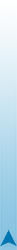Результатов поиска: 1
Вернуться к листу благодарностей
Результатов поиска: 1 • Страница 1 из 1
Re: HP 4345 mpf как узнать IP
1. Turn the MFP off and then on. 2. When the memory count appears on the control-panel display, press and hold 6 until all three LEDs flash once and then stay on. This might take up to 20 seconds. 3. Press 3 two times until COLD RESET appears on the control-panel display. 4. Press 6 one time. The MF...
- Ср авг 22, 2012 10:16 am
- Перейти в форум
- Перейти в тему
- Результатов поиска: 1 • Страница 1 из 1