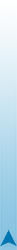System Error:
System Error: 08:11
Problem Description: No communication between the product and the Touch Control Panel
Corrective action:Try the following:
1.Check the event log at the EWS support pages to see if there is another SE (for instance
07:10) and troubleshoot the problem more accurately.
Appendix C: Obtaining the product
log and the diagnostics package
on page 74
2.Check the LED’s on the formatter to see if there is another issue and troubleshoot it more
accurately.
3.Turn off the product and turn on again, and check to see if the error remains.
4.Upgrade the firmware
5.Check the condition of the USB cable, che
ck it is not damaged or incorrectly connected.
Reconnect USB cable (from Engine PCA to t
he Interconnect PCA or from Interconnect
PCA to the Touch Control Panel
6.Replace the USB cable
7.Replace the Interconnect PCA, see
Interconnect PCA
on page 315.
8.Replace the Engine PCA see
EE Box
on page 281
9.If the error continues, replac
e the Touch Control Panel
Touch Control Panel
on page 42
маунал
http://www.partsnow.com/docs/service-ma ... manual.pdfЕсли у одного человека есть воображаемый друг, то он - ненормальный. Если же у кучи людей есть воображаемый друг, то это религия.
с 01.03.2017 свалил в Польшу до ~~~


 Аппарат пол года стоял без дела, после включения долго висит на 1% и после этого выпадает в ошибку 08:11, при этом динамик который на плате с правой стороны издает свист (похожий на свист принимающего факса), на плате форматирования постоянно светится первый светодиод, все разъемы которые нашел переткнул, передняя панель рабочая, попытался войти в сервисный режим, реакция на нажатие клавиш есть, после нажатия комбинации для входа в сервис три раза перемигивает всеми светодиодами на панели но в итоге так же выпадает в 08:11, в чем может быть проблема?
Аппарат пол года стоял без дела, после включения долго висит на 1% и после этого выпадает в ошибку 08:11, при этом динамик который на плате с правой стороны издает свист (похожий на свист принимающего факса), на плате форматирования постоянно светится первый светодиод, все разъемы которые нашел переткнул, передняя панель рабочая, попытался войти в сервисный режим, реакция на нажатие клавиш есть, после нажатия комбинации для входа в сервис три раза перемигивает всеми светодиодами на панели но в итоге так же выпадает в 08:11, в чем может быть проблема?