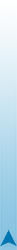CP1215 раскалибровка цвета 
Модератор: vetal




Xar писал(а):У нас были подобные проблемы с HP CLJ 2600 так сбрасывался он путем зажатия кнопки отмена и меню перед включением питания, думаю в данной модельке также, с 2600 очень помогало, а с 1215 такой проблемой еще не сталкивался их у нас очень мало и на обслуживание еще не разу не преносили.
Завтра попробую так сделать
-

kokubenko - Статский советчик



 Калибровка через драйвер:
Калибровка через драйвер:Calibrate the product
Calibration is a product function that optimizes print quality. If you experience any print-quality problems,
calibrate the product.
1. Open HP Color LaserJet CP1210 Series Toolbox or HP ToolboxFX.
2. Click the Device Settings folder, and then click the Print Quality page.
3. In the area for Color Calibration, select the Calibrate Now check box.
4. Click Apply to calibrate the product immediately.
Желательно сделать несколько раз. Есть еще вариант, оставить включенный принтер в покое на 48 часов (это значение по умолчанию):
Use this item to specify how frequently the product should automatically
perform a color calibration. The default setting is 48 hours. You can turn
automatic calibration off.
Так же есть инициализация nvram
NVRAM initialization
CAUTION: All HP Jetdirect settings are also reset. Be sure to print a configuration page before
performing an NVRAM initialization. Make note of the IP address that is listed on the Jetdirect
configuration page. You need to restore the IP address after performing an NVRAM initialization.
Performing an NVRAM initialization resets the following settings and information:
● All menu settings are reset to factory default values.
● All localization settings, including language and country/region, are reset.
After performing an NVRAM initialization, reconfigure any computers that print to this product so that
the computers can recognize the product.
Perform an NVRAM initialization on the HP Color LaserJet CP1210 Series printer
1. Turn the product off.
2. Press and hold the Resume button.
3. Turn the product on, and continue holding the Resume button for at least 10 seconds, but not longer
than 20 seconds. The Attention light will be lit.
4. Release the Resume button.
NOTE: If the Attention and either the Paper out light or the Ready light are lit, restart the
procedure.
The Attention, Ready, and Resume lights cycle from front to back until the process is complete.
The product then enters the Ready state.
Если сдвиг цветов останется и останется даже при оригинальных картриджах, то виновен может быть блок LSU.
Так же перед калибровкой нужно сделать профилактику принтеру (очистить все оптические датчики)
Наш форум переехал. Добро пожаловать на наш новый форум Купить прошивку для Pantum
-

kvg - Администратор сайта и форума



 Хорошая подборка рецептов!!!
Хорошая подборка рецептов!!! 
Мне сегодня помогла установка на картриджи чипов одного рода...
Утром приехал, присмотрелся... стоят такие чипы:
K - Unknown China
C - Static Control
M - Unknown China
Y - Unknown China
Вылечил заменой Unknown China на Static Control плюс цвета K M Y заправил, т.к. близились к концу...
При этом на синем и желтом пришлось почистить лезвие, т.к. неравномерно распределялся тонер...
Все! После замены чипов аппарат удачно откалибровался... правда, поругавшись чуток на желтый чип...
Переустановил дровишки, и - оп-ля!
Распечатал фото - качество супер, клиент доволен...

Уехал от клиента со слегка потяжелевшим карманом))))

P.S. причем эти Unknown China я сам и ставил раньше, просто, похоже разные чипы "не подружились"))))))
-

kokubenko - Статский советчик



 подскажите пожалуйста! После нескольких неправильных заправок (не правильно было установлено дозирующее лезвие) на бумаге стала появляться черная полоса (блестит и аж кусками оваливается) перезаправил картриджи правильно, но полоса не исчезла. все цвета перемешаны. протирал ленту переноса - не помогло. подскажите, как быть?
подскажите пожалуйста! После нескольких неправильных заправок (не правильно было установлено дозирующее лезвие) на бумаге стала появляться черная полоса (блестит и аж кусками оваливается) перезаправил картриджи правильно, но полоса не исчезла. все цвета перемешаны. протирал ленту переноса - не помогло. подскажите, как быть?
-

gragmel - Увидел чернила
-

kvg - Администратор сайта и форума




gragmel писал(а):подскажите пожалуйста! После нескольких неправильных заправок (не правильно было установлено дозирующее лезвие) на бумаге стала появляться черная полоса (блестит и аж кусками оваливается) перезаправил картриджи правильно, но полоса не исчезла. все цвета перемешаны. протирал ленту переноса - не помогло. подскажите, как быть?
а ты уверен что правильно выставил дозирующие лезвия? надо хотя бы 2 миллиметра зазор оставить ... вот тогда проблем не должно быть.. сколько пользуемся подобным аппаратом проблем не было, уже 4 заправки работает на отлично!
-

acolic - Добрался до абсорбера
-

kvg - Администратор сайта и форума
-

kvg - Администратор сайта и форума



 конечно уверен! я раз 5 заправлял, не зная о выставлении лезвия. он начал так печатать. Потом узнал о метках на лезвии - выставил, но качество печати не изменилось. я тоже на фотобарабаны грешу! но они длиньше чем 1010, поэтому замена шестеренок мне не подходит. а где преобрести новые - не знаю!
конечно уверен! я раз 5 заправлял, не зная о выставлении лезвия. он начал так печатать. Потом узнал о метках на лезвии - выставил, но качество печати не изменилось. я тоже на фотобарабаны грешу! но они длиньше чем 1010, поэтому замена шестеренок мне не подходит. а где преобрести новые - не знаю!З.Ы. на другом таком же выставил, по меткам и все заработало!
Добавлено спустя 3 минуты 34 секунды:
kvg писал(а):Что-то мне подсказывает, что проблема решиться только новым картриджем.
о новых картриджах вообще не может быть речи - новый принтер с картриджами дешевле стоит!
-

gragmel - Увидел чернила
-
- Похожие темы
- Ответов
- Просмотров
- Последнее сообщение
-
-
Epson Stylus PHOTO 1410 путает цвета (крик души)
romanych-88 в форуме Принтеры струйные - 0
- 2030
-
romanych-88

Пт окт 18, 2019 2:08 pm
-
Epson Stylus PHOTO 1410 путает цвета (крик души)
-
-
Xerox Phaser 6022. Полосы при печати заливок голубого цвета
1, 2 Vit55 в форуме Принтеры, МФУ, факсы, копиры формата A4 - 18
- 10566
-
Усатый Полосатый

Вт апр 24, 2018 11:51 pm
-
Xerox Phaser 6022. Полосы при печати заливок голубого цвета
-
-
Xerox 7800 пропуски вдоль листа у красного цвета
Sveterkom в форуме Принтеры, МФУ, копиры формата A3 - 5
- 2810
-
Magrom

Чт фев 07, 2019 11:22 am
-
Xerox 7800 пропуски вдоль листа у красного цвета
-
-
Epson WF-3640 частично не работают дюзы черного цвета
Sveterkom в форуме Принтеры струйные - 3
- 2651
-
rfinfyrf

Пн фев 17, 2020 11:39 am
-
Epson WF-3640 частично не работают дюзы черного цвета
-
-
Canon LBP-5200 только горизонтальные линии пурпурного цвета
smile в форуме Принтеры, МФУ, факсы, копиры формата A4 - 13
- 6500
-
smile

Сб янв 15, 2022 4:55 pm
-
Canon LBP-5200 только горизонтальные линии пурпурного цвета
Вернуться в Принтеры, МФУ, факсы, копиры формата A4
Кто сейчас на форуме
Сейчас этот форум просматривают: нет зарегистрированных пользователей и гости: 77