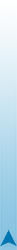сегодня сталкнулся с проблеммой мфу принимает факсы , но отпровлять нехочет .
сегодня сталкнулся с проблеммой мфу принимает факсы , но отпровлять нехочет .решилось всё сбросом на заводские установки .
вот описание процедуры
сброс который мне помог
Performing a soft reset To perform a soft reset 1. Press Menu. 2. Simultaneously press and then release the * button and the # button to open the developer's menu. 3. Press the < or > button until the message REINIT FFS appears on the second line of the controlpanel display. 4. Press . 5. The process takes approximately 2.5 minutes. During that time, the control-panel display will change several times before returning to Ready. 6. When the Ready message appears on the control-panel display, press Cancel to exit the developer's menu.
1. Нажмите Меню. 2. Одновременно нажмите и отпустите кнопку * и #, чтобы открыть меню develop.
3. Нажмите кнопку <или> кнопку до сообщения REINIT FFS
супер сброс .
To perform a super NVRAM init 1. Turn off the all-in-one. 2. Press and hold down the * and 5 buttons. 3. Continue to hold down the buttons while you turn on the all-in-one. Hold the buttons throughout the entire power-on sequence. 4. When Permanent Storage Init. appears on the control-panel display, release the buttons. 5. When prompted, set the language and telecom country/region. 6. Allow the all-in-one to return to Ready before using it.
Для выполнения супер инициализации NVRAM 1. Выключите принтер ". 2. Нажмите и удерживайте нажатой клавишу * и 5 . 3. Продолжайте удерживать кнопки, вы включаете принтер ". Удерживайте кнопки на протяжении всего включения питания. 4. Когда постоянное хранение Init. появляется на дисплее панели управления, отпустите кнопки. 5. В ответ на запрос, множество языков и телекоммуникаций страны / региона. 6. Разрешить принтеру ", чтобы вернуться в состояние Готов перед ее использованием.
средний сброс .
To perform an NVRAM init 1. Turn off the all-in-one. 2. Press and hold down the * and buttons. 3. Continue to hold down the buttons while you turn on the all-in-one. Hold the buttons throughout the entire power-on sequence. 4. When Permanent Storage Init. appears on the control-panel display, release the buttons. 5. Allow the all-in-one to return to Ready before using it.
Для выполнения NVRAM инициализации 1. Выключите все-в-одном ". 2. Нажмите и удерживайте нажатой клавишу * и кнопки. 3. Продолжайте удерживать кнопки, вы включаете все-в-одном ". Удерживайте кнопки на протяжении всего при включении питания. 4. Когда постоянное хранение Init. появляется на дисплее панели управления, отпустите кнопки. 5. Разрешить все-в-одном ", чтобы вернуться в состояние Готов перед ее использованием.
извиняюсь за перевод. переводил гугль.
но всё вроде понятно.
может админы подкоректируют