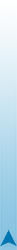Can i use files from this treed?
And follow this instruction to make fix1.21fw and flashing? (ofcos with names from downloaded files).
• Now fire up a command line window: click Start -> Execute…, type CMD and press enter;
• In the black command line window type cd / and press enter; then type cd scx-4300 and press enter again;
• Type fix4300.exe SCX4300_V1.13_Fact_romdl.hd and press enter; this script will create a new file in the folder, named FIX_SCX4300_V1.13_Fact_romdl.hd. This file is created starting from the unique serial of your printer, and it will replace the original one in your printer flash memory.
• Let’s go to service mode: press the following buttons on your SCX-4300 panel:MENU
COPIES
<
>
MENU
>
You have to execute the entire sequence quickly! If nothing “strange” happens, just press “STOP” and redo it.
• If everything is done, you should see “TECH MODE“ in the display of the printer;
• Press the “MENU” button, follow these steps: DATA SETUP -> FLASH UPGRADE -> LOCAL, then press “OK”;
• Go back to your computer: you’ve to drag and drop the file we created before (FIX_SCX4300_V1.13_Fact_romdl.hd) to the icon named usbprns2.exe;ù
• The display on Samsung SCX-4300 should say:
- Data receiving
- Flash erasing
- Flash Programming
- Checksumming
- Download Ok
• Then the printer will reboot. You unlocked it!
• When the printer is ready, just repeat the sequence you used before to enter the “TECH MODE” and follow these steps: DATA SETUP -> CLEAR COUNTERS -> CLEAR ALL CNT. The status LED on the printer should become yellow, then finally green. Now you can print again, using all the remaining ink!


 Priviet, nadiejus sto ktonibut pojmiot sto ja pisu, nietu ruskix bukv na klaviaturie. Xociu sprosit kak uznat kakja prosifka na etom MFU? Psyt Firmware version 1.21 Engine version V1.01.28 tak eto 1.21 ili 1.28?
Priviet, nadiejus sto ktonibut pojmiot sto ja pisu, nietu ruskix bukv na klaviaturie. Xociu sprosit kak uznat kakja prosifka na etom MFU? Psyt Firmware version 1.21 Engine version V1.01.28 tak eto 1.21 ili 1.28?