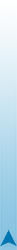HP M4345 download file now
Модератор: vetal
Сообщений: 9
• Страница 1 из 1

Если у одного человека есть воображаемый друг, то он - ненормальный. Если же у кучи людей есть воображаемый друг, то это религия.
с 01.03.2017 свалил в Польшу до ~~~
с 01.03.2017 свалил в Польшу до ~~~
-

svzhuk - Засыпщик



 Пробовали через патч-корд, как на FTP бросить прошивку?
Пробовали через патч-корд, как на FTP бросить прошивку?http://www.manualslib.com/manual/438373 ... 299#manual
-
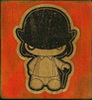
Practic - Держал тонер в руках



 3 варианта:
3 варианта:-HP Easy Firmware Upgrade utility
программа показывает желтый смайлик, отправляет 512кб/91,4мб прошивки , висит ошибка
-Using USB
открываю cmd , пишу
Microsoft Windows [Version 6.1.7601]
(c) Корпорация Майкрософт (Microsoft Corp.), 2009. Все права защищены.
E:\>copy /b ljM4345mfpfw_48.362.6.rfu \\sviat-pc\hp
Скопировано файлов: 1.
та же картина что и выше.
-Using FTP
тут как?? как узнать ип принтера, я не могу напечатать configuration page
такая же тема у нас viewtopic.php?f=3&t=1425&hilit=4345 , не нашел сразу , искал по M4345
и про ип viewtopic.php?f=4&t=3027&hilit=4345
в меню заходит (зажать 6-3-3-6), там 4 пункта.
выбрать язык, новый мейнтенс кит, новый документ фидер кит, колд ресет , embedded lan (disable)
при выборе любого сразу в ошибку inflate failure
ну и дальше на экране:
Последний раз редактировалось svzhuk Пн май 30, 2016 2:49 pm, всего редактировалось 1 раз.
Если у одного человека есть воображаемый друг, то он - ненормальный. Если же у кучи людей есть воображаемый друг, то это религия.
с 01.03.2017 свалил в Польшу до ~~~
с 01.03.2017 свалил в Польшу до ~~~
-

svzhuk - Засыпщик



 Не в то меню заходите.
Не в то меню заходите.1. Turn the MFP off and then on.
2. Before the memory count appears on the control-panel display, press the right-hand side of the Start button until all three LEDs are lit. Release the Start button.
3. Press 5 one time. INITIALIZE DISK appears on the control-panel display.
4. Press 6 one time. A series of asterisks appears on the control-panel display. Wait for the MFP to complete its initialization sequence.
-

Goldwater - Избран тонером
Сообщений: 9
• Страница 1 из 1
-
- Похожие темы
- Ответов
- Просмотров
- Последнее сообщение
-
-
Canon IR 1018 "Download Standby"
goldsmith в форуме Принтеры, МФУ, копиры формата A3 - 13
- 26820
-
Hammerzem

Пт дек 30, 2016 1:25 pm
-
Canon IR 1018 "Download Standby"
-
-
Canon iR 2016 - ошибка "download standby"
zyk85 в форуме Принтеры, МФУ, копиры формата A3 - 0
- 2994
-
zyk85

Чт янв 26, 2017 11:37 am
-
Canon iR 2016 - ошибка "download standby"
-
-
Samsung SCX-4300 "Download for PC" - нужна помощь по овощу
СТРОНЦИЙ в форуме Принтеры, МФУ, факсы, копиры формата A4 - 5
- 6596
-
Mihal

Чт окт 20, 2011 2:09 pm
-
Samsung SCX-4300 "Download for PC" - нужна помощь по овощу
-
-
Topic about download Epson WF-8010, 8090, 8510, 8590
Verter в форуме Файлообменник - 0
- 1564
-
Verter

Пт янв 26, 2018 5:28 pm
-
Topic about download Epson WF-8010, 8090, 8510, 8590
-
-
HP CLJ m451dn ошибка Firmware Corrupt Read 2 Download
zotov121 в форуме Принтеры, МФУ, факсы, копиры формата A4 - 3
- 4796
-
zotov121

Вс ноя 21, 2021 1:17 am
-
HP CLJ m451dn ошибка Firmware Corrupt Read 2 Download
Вернуться в Принтеры, МФУ, факсы, копиры формата A4
Кто сейчас на форуме
Сейчас этот форум просматривают: нет зарегистрированных пользователей и гости: 93



 r before continuing.
r before continuing.