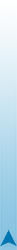Epson c900 зажевывает бумагу - как только принял ее 
Модератор: vetal
Сообщений: 15
• Страница 1 из 1



 Сталкивался с подобной проблемой, причем на двух аппаратах: Epson C900 и С1900, они похожи механикой. 900-тый починил путем модернизации муфты прижима ракеля к ремню блока переноса (не помню как точно это называется, но захват бумаги удалось починить таким образом). Статья на эту тему была на старткопи. 1900-й так не удалось починить, лежит у меня разобранный, пустым грузом. Симптомы: захватывает лист, затягивает наполовину в печку и останавливается (даже при печати отчета из меню). Если кто подскажет в чем проблема и поможет починить, то одним живым принтером на земле станет больше.
Сталкивался с подобной проблемой, причем на двух аппаратах: Epson C900 и С1900, они похожи механикой. 900-тый починил путем модернизации муфты прижима ракеля к ремню блока переноса (не помню как точно это называется, но захват бумаги удалось починить таким образом). Статья на эту тему была на старткопи. 1900-й так не удалось починить, лежит у меня разобранный, пустым грузом. Симптомы: захватывает лист, затягивает наполовину в печку и останавливается (даже при печати отчета из меню). Если кто подскажет в чем проблема и поможет починить, то одним живым принтером на земле станет больше.Добавлено спустя 1 минуту 18 секунд:
Володя! Советую, если это не принципиально, откажись от ремонта этого аппарата, уж очень он проблемный!
-

Plusha - Собрал картридж правильно




Plusha писал(а):1900-й так не удалось починить, лежит у меня разобранный, пустым грузом. Симптомы: захватывает лист, затягивает наполовину в печку и останавливается (даже при печати отчета из меню). Если кто подскажет в чем проблема и поможет починить, то одним живым принтером на земле станет больше.
Хе хе
 только что принесли 1900й с аналогичной проблемой, как найду время буду квырятся
только что принесли 1900й с аналогичной проблемой, как найду время буду квырятсяМысли кончились.
-

KOT - Принтер струйный - струя 3 метра



 Эта инструкция поможет решить ваши проблемы.
Эта инструкция поможет решить ваши проблемы.It's caused by the so called solenoid (clutch).
The glue between two metals (one of them is L type) becomes too sticky and causes timing control incorrectly and causes paper jammed.
They cause most of the problems of Minolta Magicolor 2300DL/W/2350...... & Epson AcuLaser C900/C1900/C1000/C2000......., jammed and improper printout.
Just clean up all the glue and put a thin electric tape instead and all will be done.
There are six solenoid (clutch) to be taken care off.
Three of them can cause 6020 error - Secondary transfer roller
pressing/separation error.
This can cause print too low (paper's top head too much blank area).
-- SL5 Second Transfer Roller Pressure Solenoid
-- SL3 Timing Roller Pressure Solenoid
-- SL2 Transport Roller Solenoid
One of them causes paper folder (about 3cm blank area) and jammed tail.
-- SL6 Fuser Loop Flapper Solenoid
Toner Cartridge Rack rotates control.
-- SL4 Cleaner Pressure Flapper Solenoid
Another one is at the bottom of paper input tray, can cause paper input timing wrongly and jammed.
-- SL1 MP Tray Paper Feed Solenoid
Not an easy job to do even if you have the service manual.
Good luck!
- За это сообщение автора Shurik1234 поблагодарил:
- KOT
- Рейтинг: 2.7%
-
-

Shurik1234 - Подошел к чернилам
Сообщений: 15
• Страница 1 из 1
-
- Похожие темы
- Ответов
- Просмотров
- Последнее сообщение
-
-
Epson XP-406 "двоит" чёрный цвет
AV-43 в форуме Принтеры струйные - 2
- 33766
-
AV-43

Пт сен 18, 2015 5:48 pm
-
Epson XP-406 "двоит" чёрный цвет
-
-
epson c79 пишет "замена картриджа"
shikari в форуме Принтеры струйные - 6
- 45251
-
kvg

Пт янв 25, 2013 8:11 am
-
epson c79 пишет "замена картриджа"
-
-
Epson M1100 сброс "памперса"
kaliavv в форуме Принтеры струйные - 2
- 30909
-
Jhonatan Flow

Вт ноя 02, 2021 11:36 pm
-
Epson M1100 сброс "памперса"
-
-
Epson PX660 сброс "памперса"
rel13 в форуме Принтеры струйные - 8
- 69560
-
Иван Вест

Чт фев 13, 2020 11:43 am
-
Epson PX660 сброс "памперса"
-
-
Epson 1410 "вечно" входит вготовность
Medved_46 в форуме Принтеры струйные - 7
- 24041
-
manik.76

Пт апр 24, 2015 5:32 am
-
Epson 1410 "вечно" входит вготовность
Вернуться в Принтеры, МФУ, факсы, копиры формата A4
Кто сейчас на форуме
Сейчас этот форум просматривают: нет зарегистрированных пользователей и гости: 29