В струйной технике часто применяется узел под названием абсорбер, здесь же я решил разместить сервисные программы для сброса абсорбера принтеров различных моделей, собранных из разных источников.
Некоторые модели принтеров Canon можно сбросить также и с помощью определенных комбинации кнопок.
Для использования программ сброса нужно, что бы принтер находился в тестовом режиме, в общем случае-
1 Выключить аппарат (аппарат должен быть подключен к компьютеру).
2 Нажать и удерживать нажатой кнопку Resume обозначенную треугольником в круге.
3 Не отпуская кнопку Resume нажать кнопку ВКЛ (держать обе кнопки нажатыми).
4 Когда загорится индикатор включения - отпустить Resume (ВКЛ держать нажатой) и два раза её нажать, после чего отпустить обе кнопки.
5 Запустить программу:
| iP1500 GeneralTool для canon IP1500 | Скачать |
| IPtool 1.15 для canon IP1200, IP1300, IP1600, IP1700, IP1800, IP2200, IP2500 | Скачать |
| MPtool 0.96 для canon mp150, mp160, mp170, mp180, mp450, mp460 | Скачать |
| crkSTool_V1050 для Canon IP3600, IP4600 ,IP4700, MP190, MP240, MP250, MP260, MP270, MP480, MP540, MP550, MP620, MP630, MP980 Вход в сервис. | Скачать |
| Resetter Canon MP198 | Скачать |
| ServiceTool-aV7.00 для IP1200, IP1300, IP1600, IP1700, IP1800, IP1900, IP2200, IP2500, IP2600 (запускать crkSTool-aV700_no_port.exe) | Скачать |
| Servicetool_v1074 для IP2770 | Скачать |
| Servicetool_v2000 для IP3600 | Скачать |
| Servicetool_v3200 для MP280, 2140 и принтеров выпуска 2011-2012 года | Скачать |
| Servicetool_v3400 для IP4900 и новых принтеров Canon | Скачать |
|
Внимание! Перед использованием программ убедитесь, что ваш принтер не находится в ошибке отличной от ошибки переполнения абсорбера.
P.S. Интересный способ сброса ошибки E-15
|
|
Для примера приведен сброс Canon MP190:
|
Сброс абсорбера Canon PIXMA MP190. |
 |
Порядок действий. Сначала надо войти в сервисный режим: |
Таблица ошибок при проблемах с картриджами:
|
LED Blinking (SFP) |
Error code (MFP) |
Error |
Message on the LCD |
Solution |
Ink tanks/Cartridges |
|
4 times |
U041 |
No ink |
Ink has run out. Replace the ink tank and close the cover. |
Replaced the empty ink tank |
CLI-8CMYBk, PGI-5Bk |
|
4 times |
U041 |
No ink |
MP170: CHECK INK MP450: Ink has run out. |
Replace the empty ink cartridge |
PG-40, PG-50, CL-41, CL-51 |
|
4 times |
U043 |
Ink tank not installed |
The following ink tank cannot be recognized. |
Install the applicable ink tank(s) properly |
CLI-8CMYBk, PGI-5Bk, BCI-16 |
|
7 times |
U071 |
Multiple ink tanks of the same color installed |
Some ink cartridges are not installed. Multiple ink cartridges of the same color installed. |
Verify ink tank and location |
CLI-8CMYBk, PGI-5Bk |
|
7 times |
U072 |
Ink tank in wrong position |
Some ink cartridges are not installed. Multiple ink cartridges of the same color installed. |
Install ink tank(s) in the correct position |
CLI-8CMYBk, PGI-5Bk |
|
7 times |
U075 |
Multiple ink cartridge of the same color installed |
Some ink cartridges are not installed. Multiple ink cartridges of the same color installed. |
Verify ink tank and location |
PG-40, PG-50, CL-41, CL-51 |
|
7 times |
U076 |
Ink cartridge in the wrong position |
Some ink cartridges are not installed. Multiple ink cartridges of the same color installed. |
Verify ink tank and location |
PG-40, PG-50, CL-41, CL-51 |
|
13 times |
U130 |
An ink tank which has once been empty is installed |
The remaining level of the following ink cannot be correctly detected. |
Press the Stop/Reset button for 5 sec or longer. The error will be cleared and the function to detect the remaining ink amount will be disabled. |
CLI-8CMYBk, PGI-5Bk |
|
Note: If the phenomenon occurs in multiple ink tanks at the same time, the above operation will only be effective for the leftmost ink tank. |
|||||
|
13 times |
U161 |
Remaining ink amount unknown |
MP170: CHECK INK MP450: The following ink may have run out. |
Press the Stop/Reset button for 5 sec or longer. The error will be cleared and the function for detecting the remaining ink amount for the applicable ink cartridge will be disabled. Note: No ink-related errors will be displayed for that ink cartridge thereafter. |
PG-40, PG-50, CL-41, CL-51 |
|
13 times |
U162 |
Remaining ink amount unknown |
MP170: CHECK INK MP450: and ink cartridge that was once empty is installed. |
Press the Stop/Reset button for 5 sec or longer. The error will be cleared and the function for detecting the remaining ink amount for the applicable ink cartridge will be disabled. Note: No ink-related errors will be displayed for that ink cartridge thereafter. |
PG-40, PG-50, CL-41, CL-51 |
|
14 times |
U140 |
Ink tank not recognized wrong destination |
The following ink tank cannot be recognized. |
Install the applicable ink tank(s) properly. |
PG-40, PG-50, CL-41, CL-51 |
|
15 times |
U150 |
Ink tank hardware |
The following ink tank cannot be recognized. |
Install the applicable ink tank(s) properly. |
CLI-8CMYBk, PGI-5Bk |
|
15 times |
U051 |
Ink cartridge not installed |
MP170: CHECK INK MP450: The following ink cartridge cannot be recognized. |
Install the supported ink cartridge(s) properly. |
PG-40, PG-50, CL-41, CL-51 |
|
15 times |
U140 |
Ink cartridge not installed |
MP170: CHECK INK |
Install the supported ink cartridge(s) properly. |
PG-40, PG-50, CL-41, CL-51 |
|
MP450: The following ink cartridge cannot be recognized. |
|||||
|
15 times |
U059 |
Ink cartridge not installed |
MP170: CHECK INK MP450: The following ink cartridge cannot be recognized. |
Install the supported ink cartridge(s) properly. |
PG-40, PG-50, CL-41, CL-51 |
|
15 times |
U052 |
Ink cartridge not installed |
MP170: CHECK INK MP450: The following ink cartridge cannot be recognized. |
Install the supported ink cartridge(s) properly. |
PG-40, PG-50, CL-41, CL-51 |
|
15 times |
U053 |
Ink cartridge not installed |
MP170: CHECK INK MP450: The following ink cartridge cannot be recognized. |
Install the supported ink cartridge(s) properly. |
PG-40, PG-50, CL-41, CL-51 |
При работе программ для сброса могут возникать ошибки:
|
Error |
Service Tool |
Service Tool-a |
Cause |
Check item' Solution |
|
Tool
|
||||
|
Error code 001 |
V |
n/a |
The service function itself is available in the printer, however, the selected item (parameter) is not supported in the printer |
Aren't you trying to set the "platen" ink absorber counter though there Is no "platen" ink absorber in the printer? |
|
Is the destination you selected correct? |
||||
|
Error code 002 |
V |
n/a |
The service function is not available in the printer |
Aren't you trying to set CD-R correction values, though the printer has no CD-R printing functionality? |
|
Aren't you trying to set LF / Eject correction values, though the printer has no LF / Eject correction functionality? |
||||
|
Error code 005 |
V |
V |
The PC does not recognize the printer |
Is the cable between the PC and the printer properly connected? |
|
Is the printer power turned on? |
||||
|
Does a distributor connect the PC and the printer? |
||||
|
Error code 006 |
V |
n/a |
The printer is not in the service mode. |
Is the printer properly in the service mode? |
|
The service tool is not applicable to the printer |
Is the printer 2008 or later model? The service tool is not usable in 2007 or earlier models. In 2007 or earlier models, perform the service mode functions via the printer buttons. |
|||
|
Aren't more than one printer connected to the PC? |
||||
|
Error code 007 |
V |
n/a |
The printer is in the factory mode. |
The error should not occur in the field, since the error indicates that the shipment setting was not properly performed at the production site. |
|
"Error 122" "Port Name Not Registr" |
n/a |
V |
Too many ports are assigned by OS. |
Isn't the Service Tool-a version 3.00 or earlier? |
|
The tool freezes. |
V |
V |
No communication with the printer |
Is there any error in the printer? |

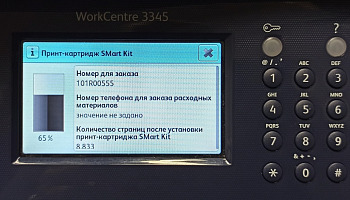
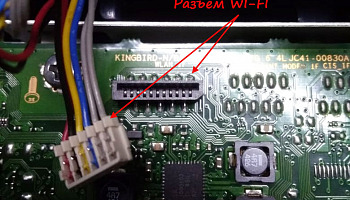
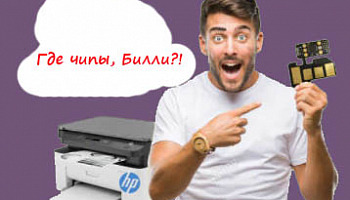

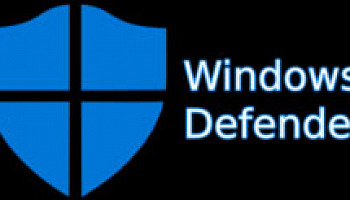
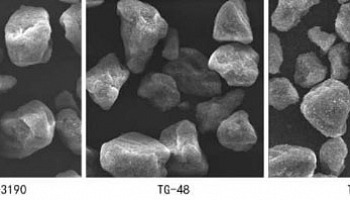
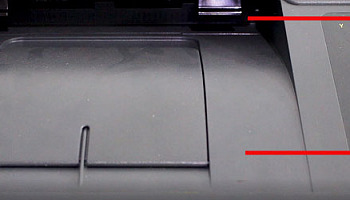








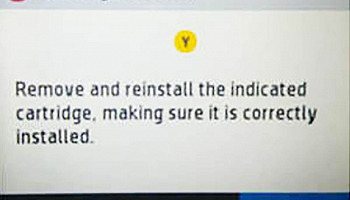





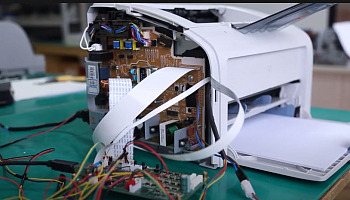
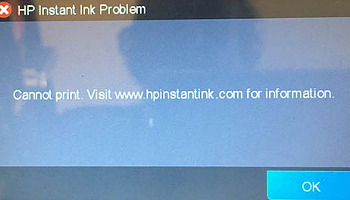




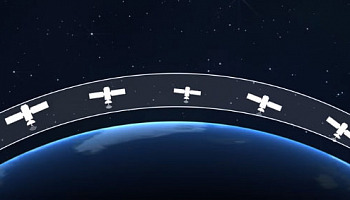
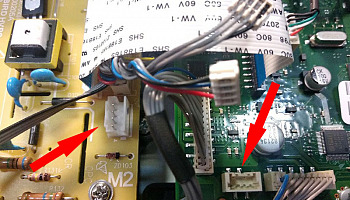
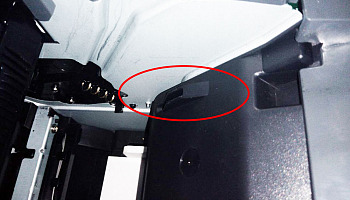






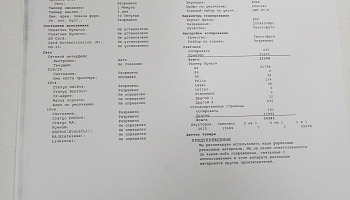

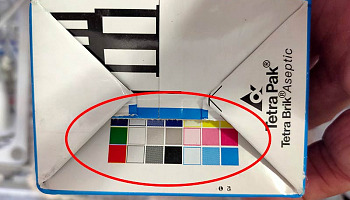
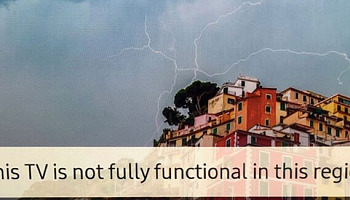
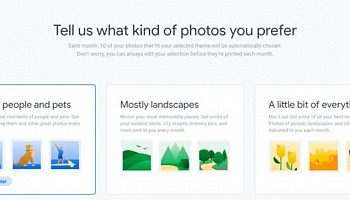
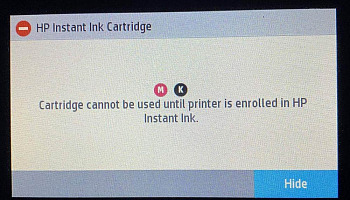
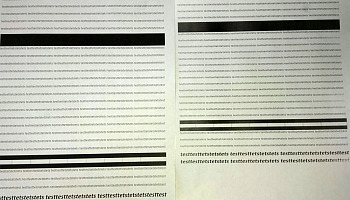



Вы не можете оставлять комментарии.
Перед публикацией комментарий будет проверен модератором.